
I recently noticed a lot of music being "blipped' on Twitter and decided to check it out. You could call Blip.fm a social internet radio station but it is so much more.
As long as I can remember I've been a huge music fan. I'd always ask what song was playing on the radio and who was playing it. Over the years I've built up a large CD collection and converted much of it to MP3s for portability. One of the joys of music is finding people that like the same songs, artists, and types of music and being able to compare notes. Your friends can introduce you to music you might never have heard before. I remember as a kid I went over to visit a friend that had a large LP collection and we'd play music for hours talking about bands and music and other young boy stuff. Blip.fm brings that social aspect to the internet allowing you to create your own radio station built on your own playlists.

On Twitter, you might have noticed a "tweet" like the one pictured just above this. This is a song that has been "bliped" on Blip.fm and using API integration to Twitter was "tweeted". A Blip.fm DJ, in this case Dave Malby. has selected this song from Heart to broadcast. A great way to find music that you might want to hear is by looking through what other "DJ"s have "blipped" or by looking through their "playlist". The "playlist" is what you would think it is, that is a bunch of saved or favorite songs by the "DJ"s. You can also seach by artists and song titles to find songs that you can listen to.

Above you can see a portion of my profile @blip.fm. The country where the "DJ" is located is listed as well as the number of "props" that they've received and that they have left to give as well as their website (if you have one to list). Props are a way of showing support for DJs, kind of saying I like the song that you "bliped" or that you have in your "Playlist". You can earn these by blipping songs or by others giving you props or reblipping songs that you've blipped or saved to your playlist.

Above is the lower part of my profile box. You'll notice that it shows the number of songs in my "Playlist", "Blips" that I've made, "Replies" that have been made to blips I've made, number of "Props" I've received, "Favorite DJs", and "Listeners". "Favorite DJs" are other Blip.fm users that you've decided to follow. "Listeners" are thouse that have decided to follow you. When you "Listen" to someone anytime that they blip a song it shows up on your Blip.fm homepage.

Above you can see a blip that was recently on my homepage from vaniakg for a song from Slumdog Millionaire. The "DJ"s profile picture is displayed you can also choose to play the song (in this picture pause is displayed because I was listening to it when I did the screen capture). In the lower right hand corner you'll notice 4 different symbols. The circular one allows you to "reblip" the song, the start adds it to your playlist, the plus sing allows you to bookmark it to the various sites that you've set up with Blip.fm, and the thumbs up allows you to give "Props" to that "DJ".
If you decide to integrate it with Twitter, whenever you "Blip" a song it will appear as a "Tweet". It is a nice way to share songs that you're listening to or that have had an impact on you. So that you don't scare people away, you might not want all of your "Blips" to appear on Twitter. You can stop "Blips" from going to Twitter by putting an "!" following by a space before you write the text for your "Blip". It will then show up as a blip, but won't be tweeted on Twitter and the "!" won't show up in your blip. You can always reblip it later at a more appropriate time. This can also save you the embarassment of those silly songs that some of us like but don't want the world know about!
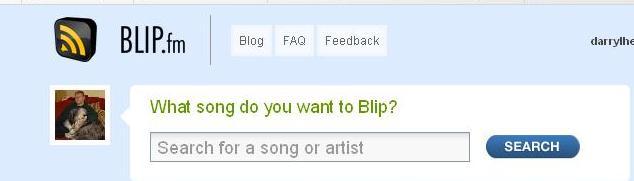
You can use the search box (screenshot above) to find a song or artist. After you "Blip" a song you'll find other "DJ"s that have blipped that song or other songs by that artist or similar songs. You can then check out their profile to see what else they have blipped and songs are in their "Playlist". If you like them you can become a "Listener".
Here are a couple articles about Blip.fm as well as their FAQ page, and blog:
I hope to see you at Blip.fm. Feel free to "listen" to me if you like some of the music that I have "blipped" or that is on my playlist. Pump up the volume.

Above is the lower part of my profile box. You'll notice that it shows the number of songs in my "Playlist", "Blips" that I've made, "Replies" that have been made to blips I've made, number of "Props" I've received, "Favorite DJs", and "Listeners". "Favorite DJs" are other Blip.fm users that you've decided to follow. "Listeners" are thouse that have decided to follow you. When you "Listen" to someone anytime that they blip a song it shows up on your Blip.fm homepage.

Above you can see a blip that was recently on my homepage from vaniakg for a song from Slumdog Millionaire. The "DJ"s profile picture is displayed you can also choose to play the song (in this picture pause is displayed because I was listening to it when I did the screen capture). In the lower right hand corner you'll notice 4 different symbols. The circular one allows you to "reblip" the song, the start adds it to your playlist, the plus sing allows you to bookmark it to the various sites that you've set up with Blip.fm, and the thumbs up allows you to give "Props" to that "DJ".
If you decide to integrate it with Twitter, whenever you "Blip" a song it will appear as a "Tweet". It is a nice way to share songs that you're listening to or that have had an impact on you. So that you don't scare people away, you might not want all of your "Blips" to appear on Twitter. You can stop "Blips" from going to Twitter by putting an "!" following by a space before you write the text for your "Blip". It will then show up as a blip, but won't be tweeted on Twitter and the "!" won't show up in your blip. You can always reblip it later at a more appropriate time. This can also save you the embarassment of those silly songs that some of us like but don't want the world know about!
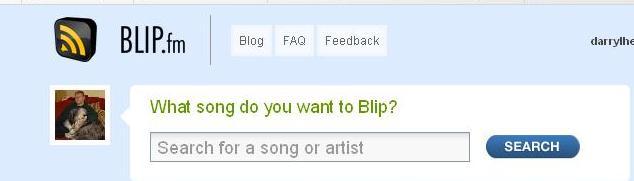
You can use the search box (screenshot above) to find a song or artist. After you "Blip" a song you'll find other "DJ"s that have blipped that song or other songs by that artist or similar songs. You can then check out their profile to see what else they have blipped and songs are in their "Playlist". If you like them you can become a "Listener".
Here are a couple articles about Blip.fm as well as their FAQ page, and blog:
I hope to see you at Blip.fm. Feel free to "listen" to me if you like some of the music that I have "blipped" or that is on my playlist. Pump up the volume.


