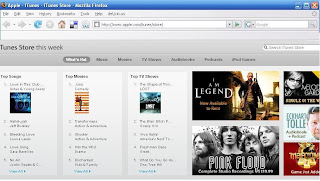iTunes has recently added the Beatles, Led Zeppelin, and Pink Floyd to their already varied catalog. In addition to songs, they have podcasts, television shows, audio books, and games that you can download. Apple’s Steve Jobs got behind the push to remove DRM from music, so iTunes does offer some material that is DRM free. DRM is a control that was built into music downloads (in addition to some other downloaded material) that highly restricted the use of the download to certain machines (computers, and MP3 players) as well as the ability to burn the downloads to a cd, and thus affected the portability of the downloaded material.
What is free you’re probably asking yourself? Most all of the podcasts available at iTunes are free. Podcasts are kind of like recorded radio programs for the digital age that you can play on your MP3 player or computer (and many mobile phones can play them now a days). There is a wide variety of subjects available to choose from, in addition to those that are musically themed. Many popular websites are doing some sort of podcast. You can “Get” and subscribe to many of them without cost. If you’re at the sight of a podcast that you like or would like to hear, chances are that they have a “subscribe via iTunes” button somewhere to be found. By clicking on this button you’re brought to the itunes store and you’ll see the most recent editions of that podcast. Even if you don’t find the iTunes button at the podcast site, there is a good chance that you can find it on iTunes by doing a search. If you subscribe to a podcast, every time that you open iTunes on your computer, it will search the iTunes store to see if there is a new edition of your podcast, so you don’t have to worry about missing your favorite podcasts. Because of iTunes market dominance, most podcasters want their podcasts available at iTunes.
iTunes on my computer
In order to buy or “get” anything from iTunes, you will need to install the software on your computer. You’ll also need to set up an account, which did require a valid credit card when I signed up. So before you download remember that not everything is free, so that you aren’t surprised to see a credit card bill! In case you want to know where iTunes stores the material that you have downloaded, it is typically in a path similar to …” C:\Documents and Settings\username\My Documents\My Music\iTunes\iTunes Music” on a windows based computer.
iTunes offers a lot of content and much of it is free. So remember that you don’t have to have an iPod to use iTunes. Are you using iTunes? Have you discovered any unusual uses for it? If you have any other comments, I’d love to hear them. If you liked this article, please consider subscribing to the blog via RSS or email, share it on del.icio.us or on Digg and pass it on to anyone that you think might appreciate it. Thank you. :)
On Deck…
I’ll be publishing posts about…
- The next in my series of weight loss strategies
- My next Spotlight on the web.
- More on productivity, web 2.0, social networking, family, parenting, health, photography, and other things that you can use.
Other Post That You Might Also Like to Read…